|
Your first question might be, "What is a sampling rate?" That's a perfectly legitimate question. There really wasn't anything like it in the old days of analog recording. At that time, sound waves hit a microphone which caused a diaphram to move which caused a fluctuation in a magnetic field which was communicated down a wire and recorded onto a tape moving at a steady rate of speed. From beginning to end, the sound wave was recorded in its entirety.
Then came digital recording. Digital requires us to provide a numeric value for a sound wave at a specific moment in time. This is called a "sample." As soon as that moment is gone, though, the numeric value for that sample has no further use. You have to read a new sample for the next moment, and another sample for the next moment, and so on. Instead of being a complete record of the sound, samples are a series of dots along the sound wave. The number of samples each second is called the "sampling rate." A high sampling rate produces better quality sound, but it also produces a large file. You will want to experiment with sampling rates. "CD quality" uses stereo sampling (two separate audio values) at 44,100 samples per second. In rough figures, this will require 10 megabytes of disk storage for every minute of music.
So now that you know what a sampling rate is, how do you set it? Let's return to our Windows Sound Recorder. From the File menu, select Properties:
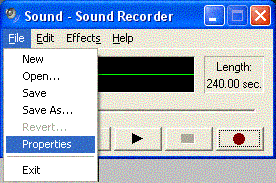
It should give you a dialog box like this one:
Click on the "Convert Now..." button to see this:
Click on the drop-down box arrow to show your choices. They will look something like this:
Choose "CD Quality" and then "OK." Keep clicking OK until you are back to the Sound Recorder's main window. Your sampling rate is now set.
Next step: Recording your MIDI file to .wav